Since its introduction to the Australian Army in the late 1990s, Microsoft PowerPoint has become the basis for visual and theory presentations. It is widely used across units, training establishments and forces. This application is relied upon instinctively to produce any form of visual aid to a presenter, whether needed or not. The presenter is also deprived of choice as there is little alternative for visual representation of their work.
Training establishments have embraced these types of technology in recent decades and available products have been pushed beyond their original capacity in order to appeal to our audience. As the medium becomes familiar, instructors have been forced to develop new and more appealing PowerPoint presentations to maintain the audience’s attention.
Suitable alternatives now exist that allow flexibility for the designer, easier integration across applications and better support of other digital advancements including tablets and wireless networks. We need to innovate and use these new tools if we are to keep up with our audience.
Aim
My aim with this short article is to show instructors how they might reduce the reliance of PowerPoint, and to provide them with alternative methods to improve their instructional techniques.
Why Use Powerpoint?
Before PowerPoint the overhead projector was heavily relied upon for theory instruction to trainees, but this became more and more of a burden to the instructor. Experienced presenters developed intricate methods of keeping audiences’ attention and different ways to present not only written points, but graphics and even animations. These techniques steadily transitioned into what was the expected standard, forcing presenters to develop even more dynamic techniques for fear of losing the audiences' attention.
PowerPoint suits military instruction in many ways. It is a simple user interface that allows an instructor to deliver a very basic presentation with little experience. Necessary teaching points can be easily covered in a logical order and the presenter can be certain that they have covered mandated instruction. The presentation or lesson can also be heavily controlled allowing for predictable delivery expectations and adherence to timing constraints.
There are a multitude of reasons a presentation can fail; poor planning, inadequate time for preparation, poor subject knowledge and difficult audiences to name just a few. This list also includes PowerPoint over reliance or ‘death by PowerPoint’. It has replaced almost all formal and informal presentations including theory lessons, briefs, reviews, mandatory training and even career acknowledgements.
Face to face instruction relies heavily on subject matter, the instructor and the trainees. It requires knowledge of the subject, a problem or topic, and interaction. Delivering 'point form' knowledge locks the presentation into a predefined path and cuts off the possibility of improvisation or deviation. This in turn leads to a quick assessment by the trainee of the instructors’ direction making the lesson predictable and this is what loses the trainees’ attention.
With little to no formal training, instructors are applying PowerPoint with the same theory and (with little reliance on any other method) have reached capacity with custom animation schemes, animation, media and graphics. Furthermore, the inexperienced instructor is expected to produce an advanced product but is disadvantaged by having little knowledge of the application or how to effectively use it.
It is because of its ease of use, reliability and familiarity that PowerPoint has been adopted so widely. Almost all classroom or lecture theatre based training is delivered by PowerPoint and it is with this reliance the audience is over exposed and dangerously familiar with every available font, animation and effect.
With no suitable alternative and taking into account the amount of time and determination to make the current option work, it is little surprise that PowerPoint is relied on so heavily to produce visual aids to any form of presentation. Moving into a classroom lecture theatre is almost guaranteed to be met with comments of ‘death by PowerPoint’.
PowerPoint has been used by the Army for over twenty years. As part of the Microsoft Office suite of programs and its interoperability with Microsoft Word and Excel, it has been a successful and useful software program. It had little alternative until now, with current equivalents showing far better potential.
Software packages such as Prezi have changed the idea of ‘slide’ presentation and offer users the ability to easily zoom around the presentation, expand and explore the links between the main topic and the intricate details. This allows the audience to start with single ideas and aid in the building of knowledge through participation.
HaikuDeck allows visual representation of brainstorming sessions and can be quickly modified to show thought patterns and the creation of ideas. This in turn can be presented to other audiences as a collaboration of ideas or culmination of an activity. HaikuDeck is a modern twist on electronic boards and large tear away paper pads.
SlideDog is also a suitable alternative that allows the integration of any type of media file into a single presentation, regardless of the format. You can also combine other presentation formats such as PowerPoint, Prezi and any other into a single presentation allowing multiple options for the user. An added benefit of SlideDog is that older media and file types will be available regardless of upgrades or version changes.
The newest software programs are available as applications and can be used by tablet devices such as the current workplace iPad. If this was partnered with a wireless network, instructors could move seamlessly between large and small groups. The presentation can be quickly connected to a projector from anywhere in the room and shared with the audience. Small group type activities can be shared with the larger group and knowledge shared quickly amongst the audience.
Conclusion
PowerPoint is a valuable and effective program that delivers Army training in an effective and efficient manner. Its widespread use and user knowledge has seen an informal expertise across all rank groups allowing full exploitation of its capabilities. However overreliance is now endemic in Army, and students are becoming increasingly tired with the program. Over reliance on PowerPoint can be defeated by supporting it with new software programs that allow:
- Alternatives for the instructor that may suit a particular style.
- Various different methods to deliver a product.
- Audience participation.
- Better opportunities to keep the audiences attention.
Providing multiple options with the ability to use them separately or together will suit different presenters, audiences and topics will improve instructor techniques and ultimately prevent ‘death by PowerPoint’. The biggest current constraint is Defence IT and infrastructure. The use of a 'closed network' in most training establishment prevents the easy use of these innovative methods. This is a long term challenge that Defence must try to overcome.
Recommendations
When considering the shift to the next generation desktop the following recommendations are made:
- Several software programs such as PowerPoint, Prezi, HaikuDeck and SlideDog are made available to the instructor.
- Their equivalent applications are uploaded to tablet devices.
- Wireless connectivity be utilised as the preferred network medium to allow robust delivery options.
- Training packages be constructed to allow formal training in new software.

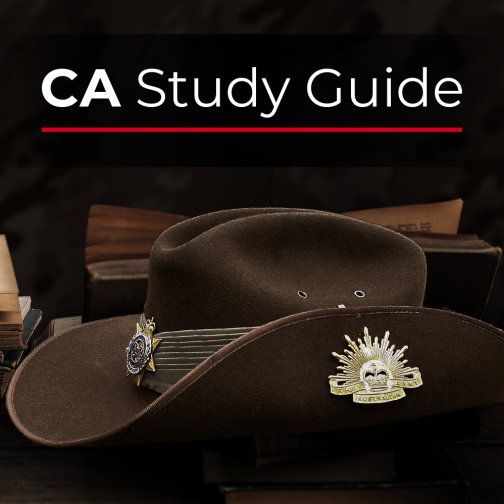








Having said that, its more HOW you present than the tool you use. Slide handouts as cliffs notes might seem convenient, but are at cross purposes to presenting well. Where a presentation can work well is for animated diagrams , multimedia etc which are more effort & impact than slapping down dot points.
Take a look at Nacny Duarte's Resonate (book) for excellent guidelines on building effective presentations, and NIDA has excellent PD short courses for instructor training