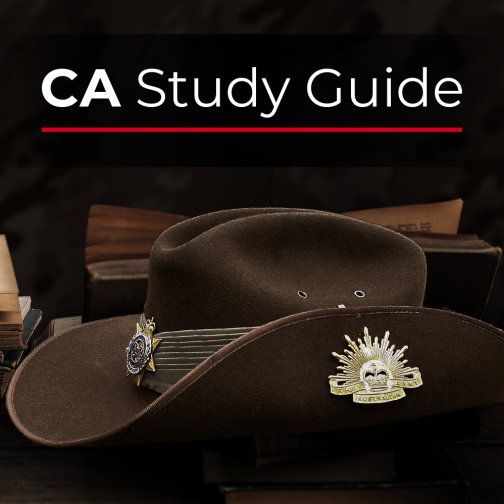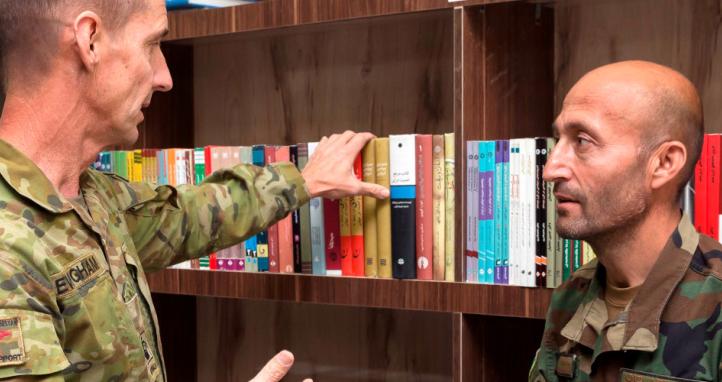Introducing Web 2.0 in the early 2000s turned the internet from an information repository to an interactive platform of collaboration and user-generated content. The Ryan Review acknowledges that Web 2.0 technology advancements ‘allow for a broader range of learning techniques in the development of Army’s people’ (Ryan, 2016, p. 16). This article discusses how to incorporate Web 2.0 technologies into Army face-to-face training and education.
Open source Web 2.0 technologies provide multiple interactive platforms that allow learners to create, share, and edit multimedia content. Whereas traditional computer-based learning activities activate simple memory recall and low-level drilling through multiple choice responses and drag-and-drop exercises, Web 2.0 technologies activate high-order cognitive processes. Learners can demonstrate understanding, synthesise new content with previously-learned material, evaluate and reflect on their learning, and generate innovative ideas and fresh understandings. They do this by engaging in Blogs, wikis, file share applications, mind-mapping tools, podcasts, video editing tools and animations. Integrating these technologies into Army learning requires instructor exposure to Web 2.0 technologies and wifi access in offices and training rooms.
Introducing Web 2.0 technologies requires experimentation, collaboration and shared experiences. Consequently, I offer some examples of how I blend Web 2.0 technologies into face-to-face instruction.
Thesis Statement
When delivering essay-writing instruction, I explain a ‘thesis statement’ by showing the YouTube U2/Green Day video clip ‘The Saints are Coming’. I ask participants to watch the footage, listen to the music and the lyrics and determine what they believe the song’s message to be. The clip inspires rich discussion and debate about different messages such as ‘bring the troops home!’, ‘the US military should be used for humanitarian assistance not expeditionary warfare’, and ‘commercial media manipulates public opinion’. Whenever a participant suggests a message, I ask him/her to put it into a single sentence and write it on the whiteboard. After learners have generated a substantial list, I explain that each message is a potential thesis statement: a single sentence summary of the writer’s argument. I then follow up with a mini-lecture on how to use thesis statements in essay-writing.
Comma Rules
When teaching comma rules, I apply a constructivist approach, whereby I guide learners into developing the rules themselves. This is achieved by showing a TedED animation on commas, Comma Story, and a clip from the EdX MOOC: Grammar and Style course (now not available) in which Associate Professor Roslyn Petelin from the University of Queensland explains comma rules. After viewing the videos, participants compose comma rules on the whiteboard and provide their own examples to explain the rule. Consequently, they construct and share their learning with their peers.
Lecture Presentation
I have recently used Mindmeister, a mind-mapping tool, to present lecture topics as an alternative to PowerPoint (see Figure 1). I believe the spatial layout and flexibility of mind-maps offers a more engaging and clarifying display of concepts than the linear, slide-by-slide progression of PowerPoint slides.

Fig 1. Writing Effective Emails Mindmeister Presentation
The above scenarios are only available to use on the open Internet as the Defence Protected Network cannot access or interact with web 2.0 technologies. If we wish to transition from an instructor-centred to a trainee-centred methodology, we need to provide wifi access in all training rooms. Trainees can then use mobile devices to access and use open share applications to demonstrate understanding and share their learning.
Learner-generated content
An example of learner-created content is recording and publishing Defence papers on podomatic. The second-in-charge (2IC) of WONCO-A, NT Wing, CAPT William McCulloch, inspired this idea when he requested that I create an audio recording of his paper on asymmetric warfare.
Blogs are another example of easily-generated learner content. Blogs allow learners to share expertise, practise their writing skills, and develop confidence in their writing abilities. Wix and Blogger are open share web publishing tools that allow users to create high-quality, customisable pages. I use my SoldierWriters blog as a model for trainees to encourage them to create and share their own blogsites.
Sample Web 2.0 Creation Tools

Conclusion
Integrating Web 2.0 technologies helps to construct dynamic and interesting learning environments that stimulate learners and enhance their self-efficacy. Simultaneously, the learners’ critical faculties are developed as they analyse and evaluate their learning, creating new understandings and generating innovative ideas.
About the author
Linda Waldron is an education officer from Education Wing – Northern Territory. She has an academic background in classical studies and is a qualified English, English as a Second Language (ESL), and ancient history teacher.